AppLock Secret 12.7.8
Free Version
A Useful App Locker
Phone privacy is a big subject though most people are normally concerned with their private data being collected by the apps installed on the phone. There also remains the question of other people peeking at your personal or private data once they get their hands on the phone. For instance, you give your phone to your friend for making a call and they start sneaking around in your phone or you give your kid the phone to watch a particular YouTube video but they somehow start going into other sections of the phone and see something they should not be seeing. Securing the data with an app locker can help in this regard as this helps in ensuring that even if you give your phone to someone with the main screen unlocked, they will not be able to do much without your permission. Secret AppLock for Android is an app that promises multiple security features. We dive deeper into what the app offers to see if it up to the task of securing your phone or not.
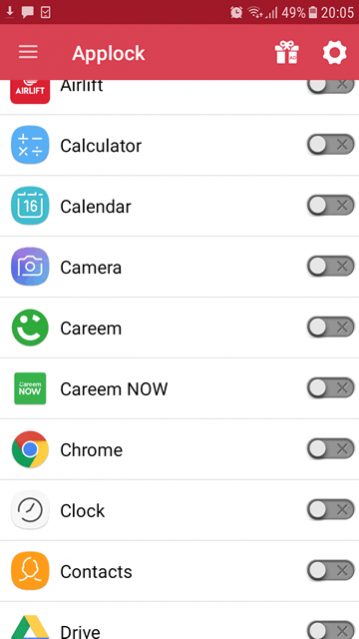
You would have to grant the app a couple of big permissions in order to function. This includes allowing the app to appear on top of other apps. Once you have granted the app the permissions it requests, you will then be asked to setup a pin code to access the app locker itself. Afterwards, you will be taken to the homepage. The homepage contains the list of apps on your phone that you can lock with Secret AppLock. A toggle switch is present in front of each app's name and by tapping on the toggle switch; you can turn the protection on or off. Apart from the main functionality, you can also take a look at other features of the app through the "More" option at the top left of the screen. You can also access the Secret AppLock's settings through the icon at the top right of the screen.
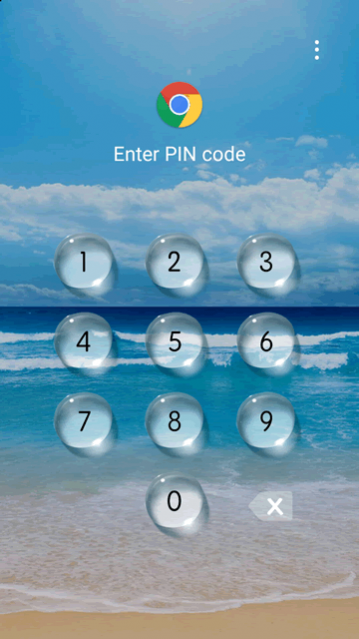
There are multiple options and features offered by the app locker apart from its core functionality of adding a secondary pin code or protection to the apps of your choice. These features include "Photo Vault", "Video Vault" and "Hidden Eyes". The Photo Vault allows you to encrypt pictures on the phone that you do not want to appear in the Gallery. These pictures would be saved within the Secret AppLock hidden folder in the memory and can only be accessed if you know the pin code to accessing the app locker itself. The same is true for Video Vault with the difference being that you can save videos through this feature. The Hidden Eyes section is also cool as it keeps track of anyone that incorrectly enters a password when trying to access any app protected by the app locker. You can see the saved picture through the Hidden Eyes feature. The app also allows for three different lock types namely Pattern, Pin Code and Gesture and you can choose whichever option suits you best.
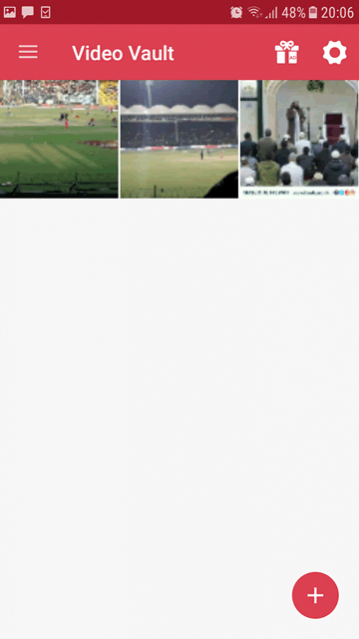
The app's settings section is useful as it allows enabling or disabling the protections you have enacted with just one tap. You can also control app notifications through Settings. In addition, the all-important recovery security question can also be changed through the app's Settings menu.
Features:
- Simple and easy on the eye design
- One tap locking of phone apps possible
- Pin code, Pattern and Gesture locks available
- Excellent "Hidden Eyes" feature that can take pictures of suspected intruders
- Fine Photo and Video vault to keep private pictures and videos hidden from an accessible gallery
Conclusion:
Secret AppLock for Android is a simple app locker that provides all the functionality in a very easy to execute manner. If you want to keep a few things on your phone very secret, this small app would prove very useful.
Our Recommendations